I went to the Shut Up and Draw session at SXSW yesterday. On the plane ride home last night, I decided to shut up and draw some mailman ideas.
These are just thumbnail sketches meant to express some ideas visually than serve as a guide for visual layout or any kind of formal mock up. I would love to know what you think about any of them. For each:
- Does it seem like a useful feature? Would you use it?
- Does it remind you of anything you’ve used before?
- Can you think of a better way to visualize the idea?
- Does it not belong in a mailman webui?
- How do you think it would shape conversation on a list?
#1 Promoting Good Posts

The idea here is that someone’s made a brilliant post to a mailing list (it happens!) and you’d like to promote it to a more visible format: maybe press a button and it’ll bring you to a page with a form pre-filled with the message content so you can edit it down into a wiki page. Or maybe it could promote it to a blog post or something (you might have to hook up a wordpress blog or something to the system.) Or maybe it would add a special tag that would make it appear off to the side in a special ‘articles’ section, which is the best of the best mailing list posts? Maybe users would get prompted to promote a post after it’s reached a particular high quality threshold (in the thumbnail, it has 5 stars.)
#2 Embedded keyword highlights

It might be cool to, within a message, have different keywords that appear regularly on-list be highlighted. Sort of like how you can read a book on the Amazon Kindle, there’s a feature where it will highlight passages in the book that many other people have highlighted, so you can scan the page and get a feel for the perceived ‘weight’ or ‘importance’ of the various chunks of text you’re reading on the page. Maybe you could hover over a term and get an idea of how popular it is on the list. Or….
#3 Keyword Summary

For every keyword mentioned on a list (maybe to be a keyword, a term would need more than 10 mentions in a given month) there could be a page to highlight the keyword’s use over time and give a summary of threads/discussions where it played a role. This page could also suggest similar keywords you might want to check out, or even other lists on the same server where that keyword is discussed and people who talk about it a lot.
#4 High School Yearbook (For your list)

If your high school yearbook was like mine, you probably had a section towards the back with ‘titles’ like “Most likely to succeed,” “Best Smile,” “Funniest Person,” etc. Well, maybe something like this would be fun for a mailing list. People who tend to start conversations that spark good discussion could get recognized. People who tend to send long messages, people who get the most kudos – this is the kind of aggregate data that we can only get a vague sense of when we follow a list, but that we could compute and make visible easily so folks just joining a list can get a feel for the list climate and who is who without having to lurk for weeks.
#5 Mail Message Pingbacks

I don’t know if you use WordPress, but I do. One feature that is pretty cool about WordPress is that, depending on how things are hooked up, if another blog mentions one of your blog posts, or if someone tweets about it on Twitter, etc., you’ll get a “pingback” comment to the post which is basically a link reference to the discussion about your post on the external site. It might be cool to have a way to track these ‘pingbacks’ to particular mailing list threads or posts as well. E.g., if a thread gets published to LWN.net, that might be good to track right in the archives for that thread.
#6 User profiles

The last thing any of us want to do is fill out yet another profile, am I right? Yet, we also want to get an idea of “who is this person?” sometimes when we read a post by someone we don’t know. Maybe it’s an opportunity to make a new friend with similar interests, or simply a way to gauge the authority of a person asserting a thing on a list to see if you trust it. We should have enough data about a person’s habits on list to present a picture of their on-list personality. While we need to be careful about not being creepy (like say Google) here, it might be cool to know the types of things someone likes to talk about based on the keywords in their posts, what time of day they tend to be around, the languages they speak (if they are a non-native speaker of the list language, for example, this is good to know because it could color your interpretation differently)… a timeline of their posts to see how long they have been around. That kind of thing.
#7 Family tree thread

Here, well, I’m not sure if this is useful or not, but I was thinking the way threads can break off sometimes might represent a family tree. It might be a useful visualization to explore for viewing a thread.
#8 Welcome Gift

One of my personal goals for creating a nice web interface for mailing lists is to make it easier for users new to the list or the greater community to ramp up and start participating. While some lists a very good about welcoming new users, I thought maybe more lists would welcome new users if there was a contextual prompt to do so. So, if a user is new, maybe a little ‘new’ flag could appear next to their name in posts for a few weeks. And, if someone is new, the old timer users while logged in could be prompted to send a ‘welcome gift’ to them. If we have a badge system, maybe it’s a badge. Maybe it’s just simply a private, off-list friendly note. Not sure. But some kind of positive reinforcement for the new person’s participation to help them feel welcome and rewarded for venturing in I thought might be cool.
#9 Read via Thread Timeline

For a given thread, maybe the first post in the thread, being the ‘conversation starter,’ is shown up top, then directly below you have a timeline that shows via bubbles on the axis when the conversation in reply to the initial post happened. You can, with the left and right arrows, jump forward through the replies via the time they were posted (rather than their threading) and the timeline will highlight where the currently-open post is in time so you can understand when it was posted in relation to the other posts. This view of course prioritizes the timing of posts over their logical relationship to content of other posts.
#10 Top 10 Threads of All-Time

Since mailing lists do tend to be a bit cluttered and there does tend to be an unfavorable signal-to-noise ratio at times. This is an idea to make the best of the mailing list more prominent rather than hidden across month after month of archive. It could be based on how many people up-voted a thread maybe. I think giving it a limit, for instance only the top 10 or top 20, would help set a good context for the list too. E.g., “the best threads on this list are about these topics, so I know this list is a good place to talk about those things,” for a newbie examining the list and evaluating if it’s the right list to ask a particular question on.
#11 Topics to be wary of

So, on the one hand, having a place where all the worst flames are stored in one place doesn’t seem like the most uplifting thing to do. On the other hand, if you’re a newbie, you might not know a particular topic is verboten or controversial if you haven’t been around a while to remember the last time it came up and how badly it went. So having a list of topics to proceed with caution towards might be something helpful to have available for a given list?
#12 User’s Filter Tools

Sort of how Slashdot lets you set a default threshold for which posts are visible and which are hidden, here’s an idea for a control panel that individual users could set to customize which posts they see by default. It of course should have sane defaults, and not display negative karma posts by default to users who haven’t logged in. Another idea is to have a killfile / blocklist, not just for people but for topics. So if bacon-mania annoys you, you can block the bacon tag from appearing by default. (Although maybe the messages appear with a one-line description only and you have to click-thru to expand the full post while other posts are expanded by default. If that makes sense. )
#13 Crowdsourced Thread Metadata
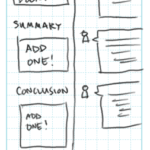
This idea I think I got from bugzilla. Bugs, while they can have long discussions attached to them, they can also have aliases, summaries, and sometimes a conclusion (especially if they result in a documented errata.) So why not for a thread? Sometimes you come up with ideas, action items, or a conclusion in a mailing list thread, but it’s buried. Making this a volunteer opt-in metadata fill in might make it easier to understand what a thread is about when coming back to it later on?
#14 Keyword-Based Thread Browse

A weird idea here inspired by ebook readers. What if we bundled all threads about particular keywords into ‘volumes’ or ‘books’ on a shelf that you could open to read all about a given list’s take on that term? Here you see a horizontally-scrolling list of ‘books’. Click on one, and you’ll get a list of the threads that involve that term from the list, most recent to oldest.
#15 Images in Messages

One piece of software I’m actually vaguely familiar with on the Mac that I have some respect for is the IRC client Colloquy. One thing that is cool about Colloquy is that when someone posts a link to an image, Colloquy displays it right in the conversation window. It retrieves the image and displays it embedded in the conversation where it was brought up. Wouldn’t it be cool to do that in the mailing list posts? I think so. Especially for design-team posts 🙂
#16 User Post Quality Report
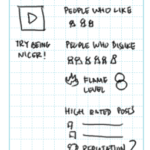
Mailing lists as a self-improvement tool…? Heh. Why not? It could be cool to get an understanding of how you come off on mailing lists with suggestions on how to be a more productive participant, no? Here’s a vague idea of how it might work. You could get a grade letter (in the thumbnail sketch, this person has a ‘D’), with details on what gave you the score – how many people disliked your posts vs. how many people liked your posts, how many flamewars you have been involved of relative to the average number other people on the list have been, how many high rated posts you have… If you’re well-known for flaming and people generally dislike what you write, maybe the system could recommend that you try being nicer, and provide links for mailing list etiquette guides. Maybe? I don’t know. This is another one that has a risk of being creepy. But I’d rather have a computer or automated system tell me I’m an asshole and fix that before a person I really respect does.
What do you think?
Well, that’s 16 ideas. I have 16 more. I’ll post them in a separate post so as to not overwhelm here. Check them out here.
What do you think?


#1: good in theory, but unlike to be used
#2: great!
#3: super great!
#4: more super great!
#5: very useful
#6: very useful
#7: incredibly useful
#8: unlike to be really used
#9: seems a good option, but I’m not convinced
#10: it would depend on votes assigned by users, so seems unlike to be used
#11: as above
#12: as above
#13: as above
#14: similar to #3, which I prefer
#15: very very desiderable
#16: dependant on users votes, so unlike to be used
In short: I would give priority to user interface / navigation / automatic procedures in first place, just because average population of mailing lists is composed by nerdy lazy people with little desire to provide by hand more complex metadata.
Do you are in contact with Mailman developers? How they react to you comments? Can we really hope in improved web experience for mailing list interaction?
Sweet, thanks for the detailed feedback – this will be really useful in culling the ideas.
I am in contact with the Mailman folks – we had a call today since they were doing a development sprint at PyCon. They are interested in using these ideas as potential Google Summer of Code projects. See here: http://wiki.list.org/display/DEV/Google+Summer+of+Code+2012
love your ideas, most of these sound excellent. my favorite would be the filter tools.
[…] Draw session at SXSW yesterday. On the plane ride home last night, I decided to shut up and draw some mailman ideas. Well, I have 16 more… the first sixteen were about as many I thought reasonable for one […]
1. Hmm, it’s nice to have an easy way to draw attention to something you think is brilliant, but “after it’s reached a particular high quality threshold” hits all my “OH NO PLEASE NO” nerves. I don’t get the current obsession with rating and voting, in fact it creeps me out a bit.
2. Same thing to a lesser degree. Might work in some contexts, unlikely to work for me.
3. Might be useful.
4. OH NO PLEASE NO. Rating people is even worse than rating things. If this didn’t make me leave the list immediately, it would make me very very wary of when and what and how much I posted on it in order not to show up as something embarrassing.
5. Good idea, and I’d probably use it in the unlikely case that I’d read a mailing list through a web interface.
6. OH NO PLEASE NO, see 4. Filling out a profile is bad. Having a profile filled out without control of what is actually in it is worse. If people want to spy on me (or anyone else) let them make the effort themselves.
7. Might be useful, especially in convoluted discussions.
8. If there’s an opt-out, perhaps. Not everyone wants to be exposed as a newbie (personally it would embarrass me no end, especially if I wasn’t new to the subject matter, only to the list itself), and it might drive some people to posting more than they really want in order to stop being a newbie.
9. That could be useful for people whose brains work that way (that’s a yes, not a qualified no).
10. Again, the voting and rating problem. I can imagine people like it but I don’t.
11. Ditto, though perhaps slightly more useful.
12. By rating no (I’d prefer to make my own decisions on what I read), by killfile/blocklist yes.
13. Depends on the list, but might just work.
14. Combined with #3 perhaps, this is only a difference in design, not in concept.
15. Meh, but then (a) I’m not a visual person at all and (b) I read mailing lists as text mail; would there be a link instead in text? I’d hate it if it made my mail into HTML in order to show a picture.
16. NO NO PLEASE PLEASE NOOOOO!!!! If someone is being an asshole, they should be told by a tactful human or booted off the list (or both if necessary), not have a script track everybody to make them more productive participants. (But perhaps this is because I think I’m not usually an asshole, and I do get inhibited by knowing someone or something is keeping track of me.)
Hi Maurin – I’m interested in your mailman ideas from a UI, integration, ..and mentoree standpoint you might say. I’m breaking into tech again (after a non-inspiring trek through the rungs of government work..?) to have re-discoved inspiration from writing/designing software and would love to be in touch with you, for a bit.
I’ve embarked upon and completed the 1st of my self-directed mailman feature implementations here:
http://ec2-54-224-162-128.compute-1.amazonaws.com/pipermail/mailman/
As you’ll see w/ ease, the goal was to give the list archives an easy search facility. I’m curious for you what became and or led you to work on mailman and where did you leave off with that? I think I found linuxgrrl though hyperkitty