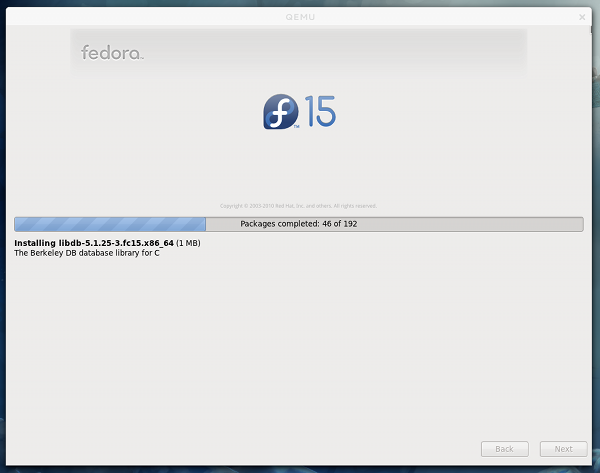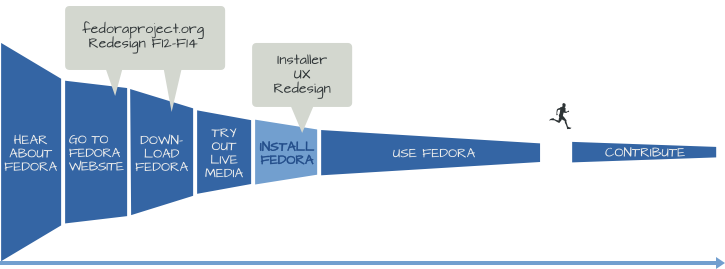Vote on the Fedora 19 Supplemental Wallpapers!
As of right now (April 17 at 12:00 midnight UTC) the Fedora 19 Supplemental Wallpaper Election is open to all Fedora account holders who have signed the Fedora Project Contributor Agreement and are an approved member of at least one non-cla group. (So no, you can’t sign up for an account today and vote. 🙂 …