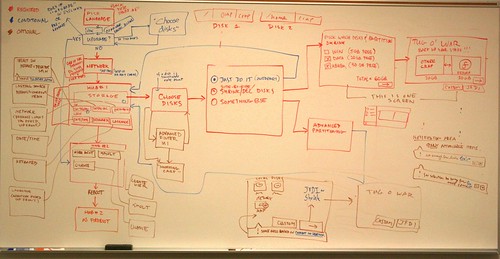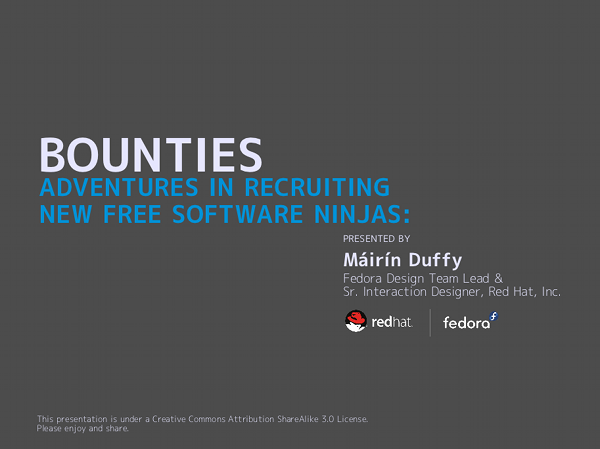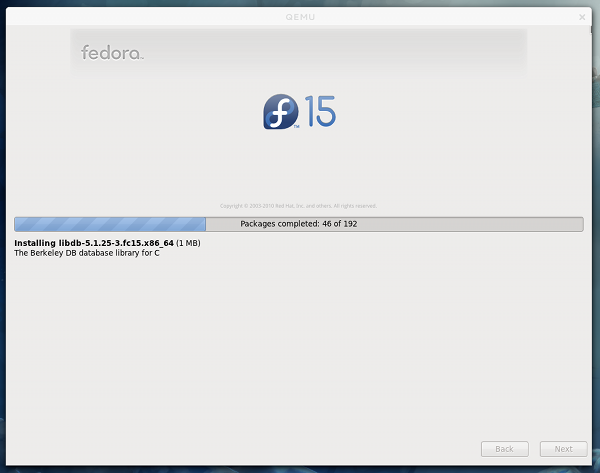More source (specifically patch) view in Fedora Packages
So I posted some quick & dirty mockups of a patch view web interface for Fedora packages, and you gave me some great ideas, and here are most of them integrated into the mockups. Full screen, Sources > Patches tab in a package profile Here you can see one of the three patches that apply …