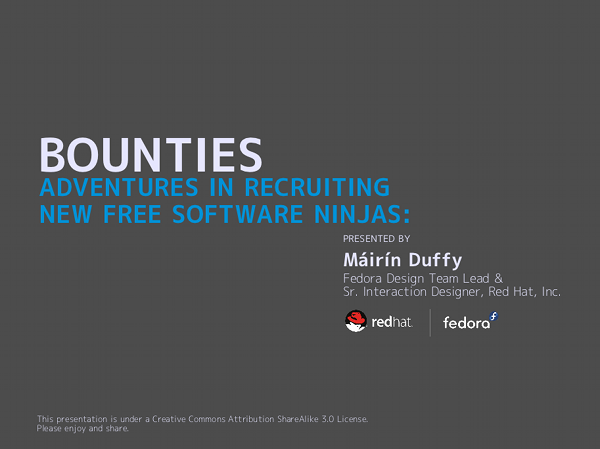Adventures in recruiting new free software ninjas video
Chris Macken totally rocks. He’s in the process of posting the videos he filmed at Boston Software Freedom Day 2011, with some really nice editing and titling. Above is the video of my keynote he put together. (the slides are here.) In case the embedding doesn’t work on planet, click the screenshot below for the …